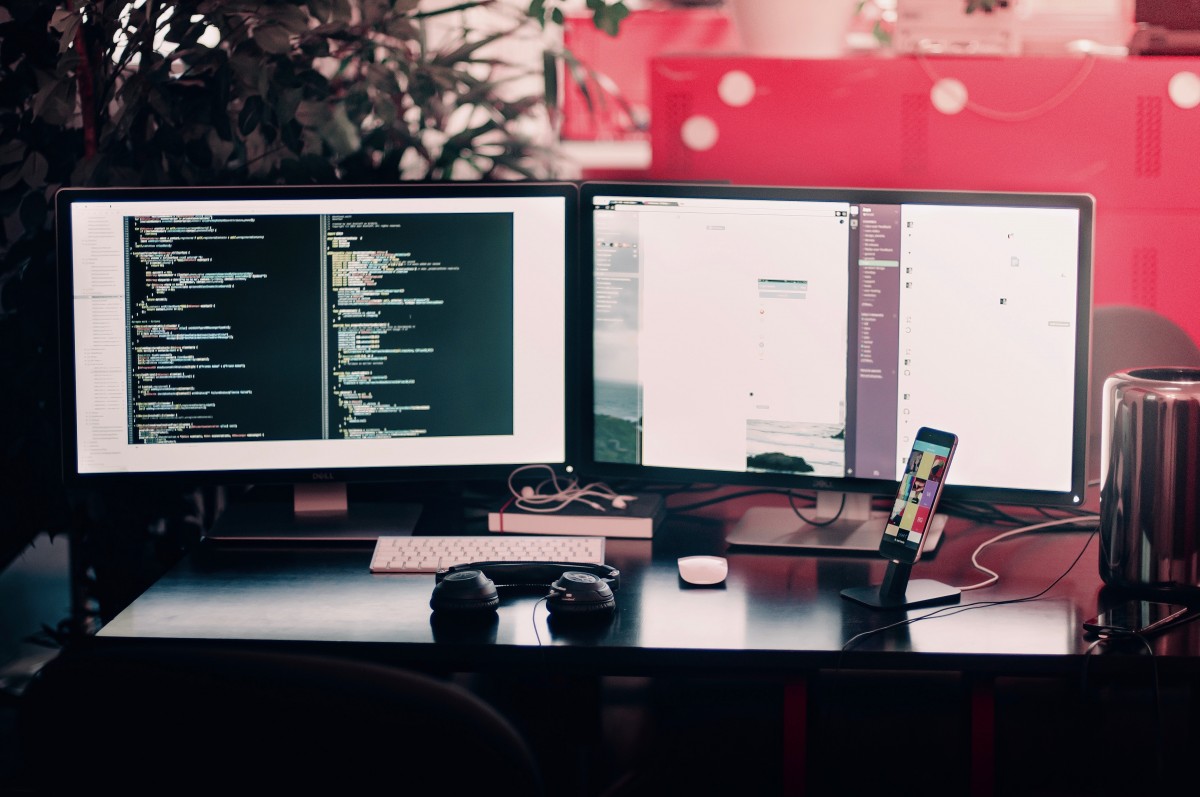The only way to solve 90% of large complex problems is by breaking them down into small manageable subproblems. You’ve probably heard about eating the elephant one piece at a time, or starting the long trip with one small step…
What these adages describe is an approach that helped us solve a lifelong problem of UI testing with Selenium. That problem is drag-and-drop actions against embedded interactive elements like Google Maps. Not only we figured out how to fully automate this functionality, but we also implemented it within an embedded browser! Here’s how we did it.