QA automation for Ajax UI tools: testing AjaxSwing with Screenster
August 12, 2016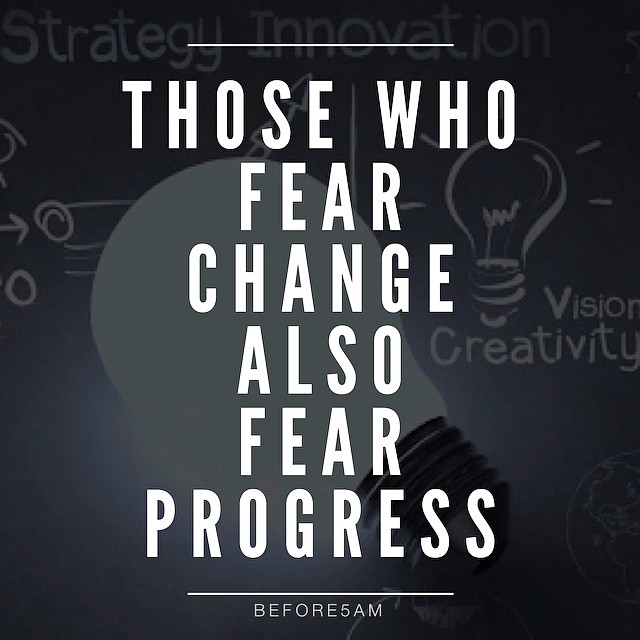
AjaxSwing automatically converts Java desktop applications to web applications. It was the first product built by our company and is still the only platform capable of automatically running Java Swing apps on mobile devices running iOS and Android. For the first 10 years (10 YEARS PEOPLE!) we were struggling with changes to AjaxSwing because we could never truly understand the effects of each code change. We wanted to automate the UI regression testing with Selenium and tried a few other alternatives, but since none were testing the page visually these tools failed to detect broken CSS and HTML formatting. Touching anything in Java or CSS code was like walking on a minefield with delayed explosions but real pain.
Screenster, a visual regression testing tool gets into action!
We have now been running pain-free with Screenster as part of our CI. We use it for visual testing, CSS testing and most of the functional testing. Given that Screenster ensures pixel-perfect regression testing, our developers are now fearless. We’ve built over 50 tests that go over common scenarios, and with TDD we keep adding new tests every week. Every time our CI catches visual differences of a few pixels, cropped borders or text, our AjaxSwing team celebrates Screenster and what it does for us. It has pretty much become the preferred way of implementing UI tests for both AjaxSwing and Screenster teams.
More than half of Screenster unit tests are implemented with Screenster. We are able to test both UI functionality and the visual aspects of CSS.
The fear of change is gone. Thank you Screenster! 🙂