On content verification and why it’s important for UI testing (new feature)
September 22, 2017Okay, this one might actually be a lesser-known term, so what you’re probably asking yourself right now is: what is content verification? To begin with, no, I’m not talking about Google’s content verification program or SSL Web Page Content Verification Certificates. Things are fairly simpler in our case.
Content verification is a new shiny feature that we’ve added this summer and are now polishing. So what is it all about? If you’ve ever worked with Selenium, I’m assuming you’ve heard about it or even tried to wrap your head around it. Chances are it sounded differently, though:
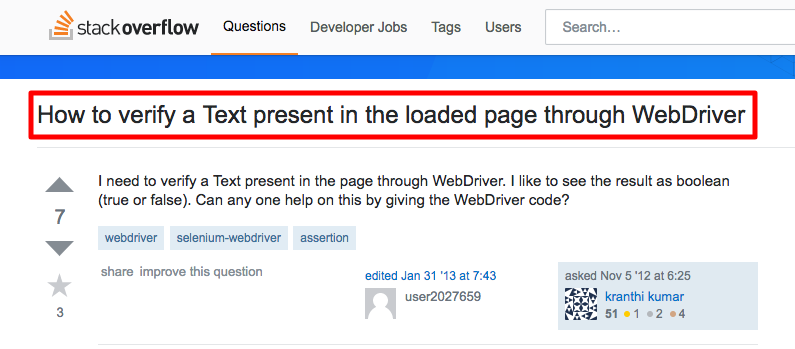
Source: Stackoverflow
Every Selenium fan out there knows that there are multiple ways to check if a text of some sort is present on a page.
- Let’s look at the ones mentioned in that Stackoverflow thread:
What all of these do, in a nutshell, is let you see if a particular text is present on a page. All of these prove handy when you’re targeting an important text fragment or a few key elements on the page — like some call to action above a Buy button.
But why is the rest of the page text not getting verified? For full regression testing runs, one can argue that any change to the important content on the page should be caught by the automated test.
A classic Selenium approach would result in hundreds of ugly lines of lookup+text comparison code, so most teams would likely fall back on manual testing. For the strictest verification case scenario, someone would offer to use a simplistic screenshot comparison tool.
On the flip side, that would result in lots of false positives on dynamic content-like dates, banners, user avatars, etc. Working your way around these would increase the burden of complexity, slowing down your progress on new features…
But wait, there’s actually a better solution.
Fully automated content verification with Screenster
First and foremost, verification of all on-page elements belongs to our core feature set. From the moment we’ve released our beta, the ability to recognize and verify the validity of everything on a page has been Screenster’s signature move. What has changed now is how screenster works with content.
As of version 1.2, Screenster has been using a new text and image comparison algorithm during regression testing. This algorithm reduces false positives and allows comparisons across different browsers and resolutions.
When recording a test, Screenster generates and stores baselines for content and structures/visual elements. During regression testing, it is able to automatically catch changes by comparing the altered UI to these two baselines.
Basically, the platform performs two comparisons: for visuals and content. In content comparison mode, Screenster ignores layout and CSS. As a result, you get a reliable content comparison mechanism that works across resolutions and serves as a meaningful addition to visual and CSS regression testing.
100% codeless
Just like everything else in Screenster, content comparison requires no programming knowledge. When using Screenster for the first time, it’ll take you less that 15 minutes to get comfortable with the core functionality of the platform, and under 5 minutes to create your first test. Now, doesn’t this seem like a huge time saver compared to Selenium or any other web automation framework?
You can try Screenster for free by clicking the button below. Check it out, see how awesome it is, and forget about hand-coding your UI tests!