Importing and Exporting Tests
You can export projects and tests as .zip files. Click on the ‘Export Project’ button on the project details page to download an archive with all tests and project settings. You can also download a separate test by clicking on the ‘Export test’ button.
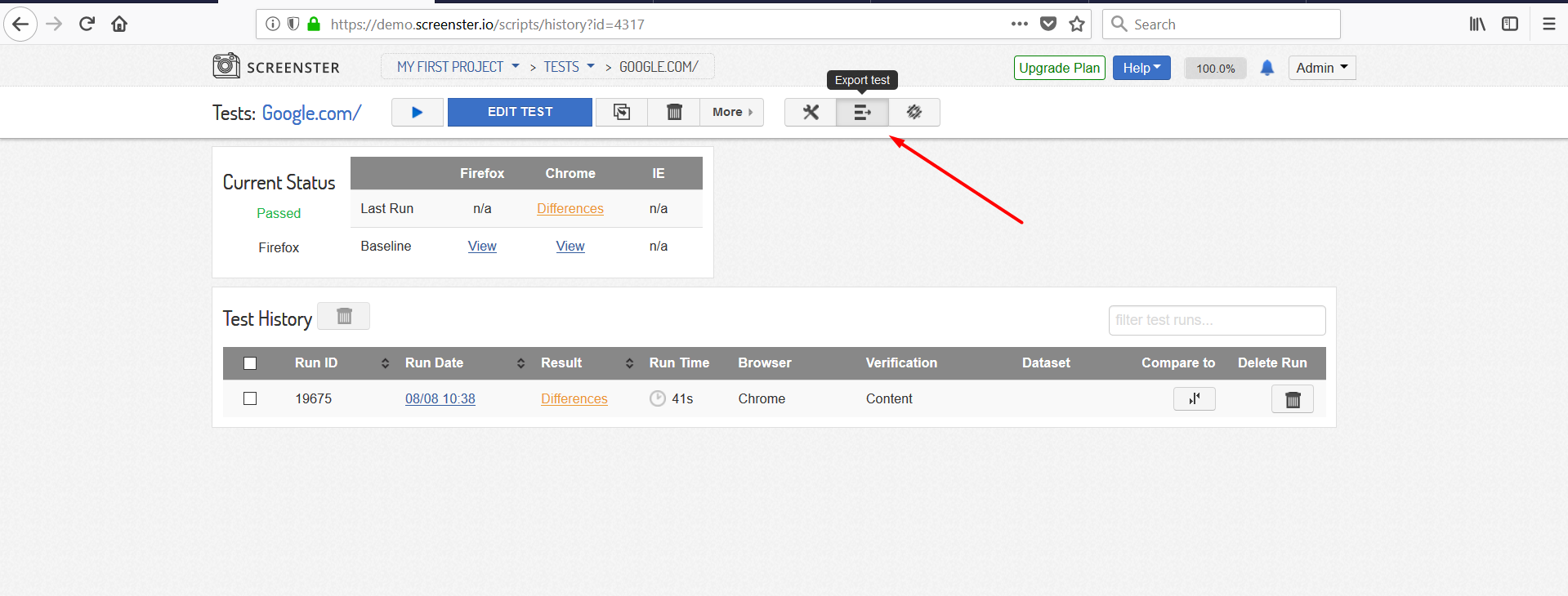
Projects and tests can be imported from these archives to another Screenster instance. Besides, exporting offers a convenient way of keeping backups for the most important stuff. Since tests are exported in JSON, they can be version-controlled by Git, Subversion, or any other source-control system.
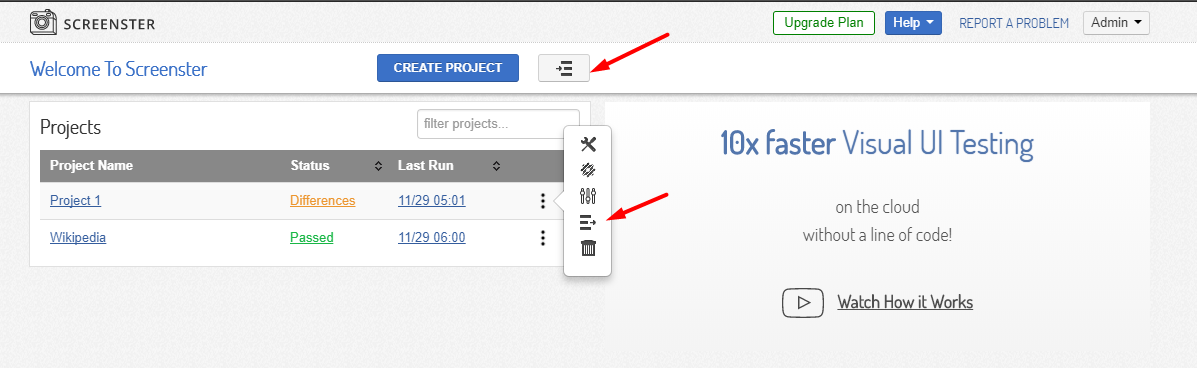
Importing Baselines
You can export tests together with their baselines. After import, these tests will contain screenshots, and you will be able to review and edit them.
You might have noticed that you can export tests with baselines from our Demo — this is because we have enabled this feature there. To enable this functionality in your account, go to Admin → Settings → script.baseline.export . By default, the value of script.baseline.export false. Double-click on it and change it to true.
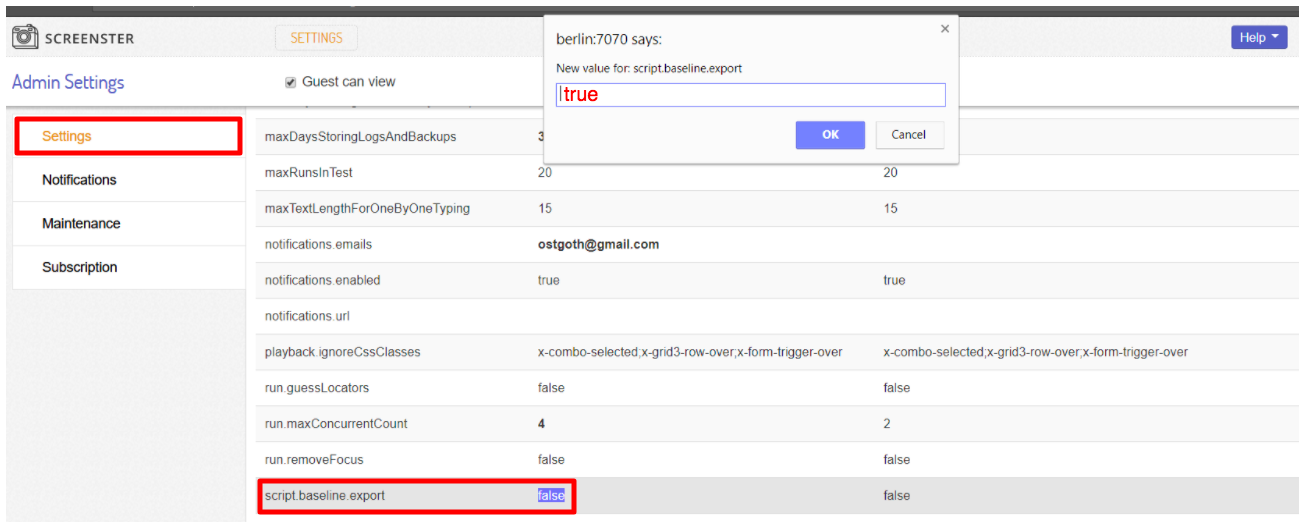
Please visit the Release History page to check what is new and what has been improved in your current Screenster version.